A real hand job...🕹
TL;DR an old OzStick + Raspberry Pi = StickPi... PiStick, SickPi? 🤔🙄
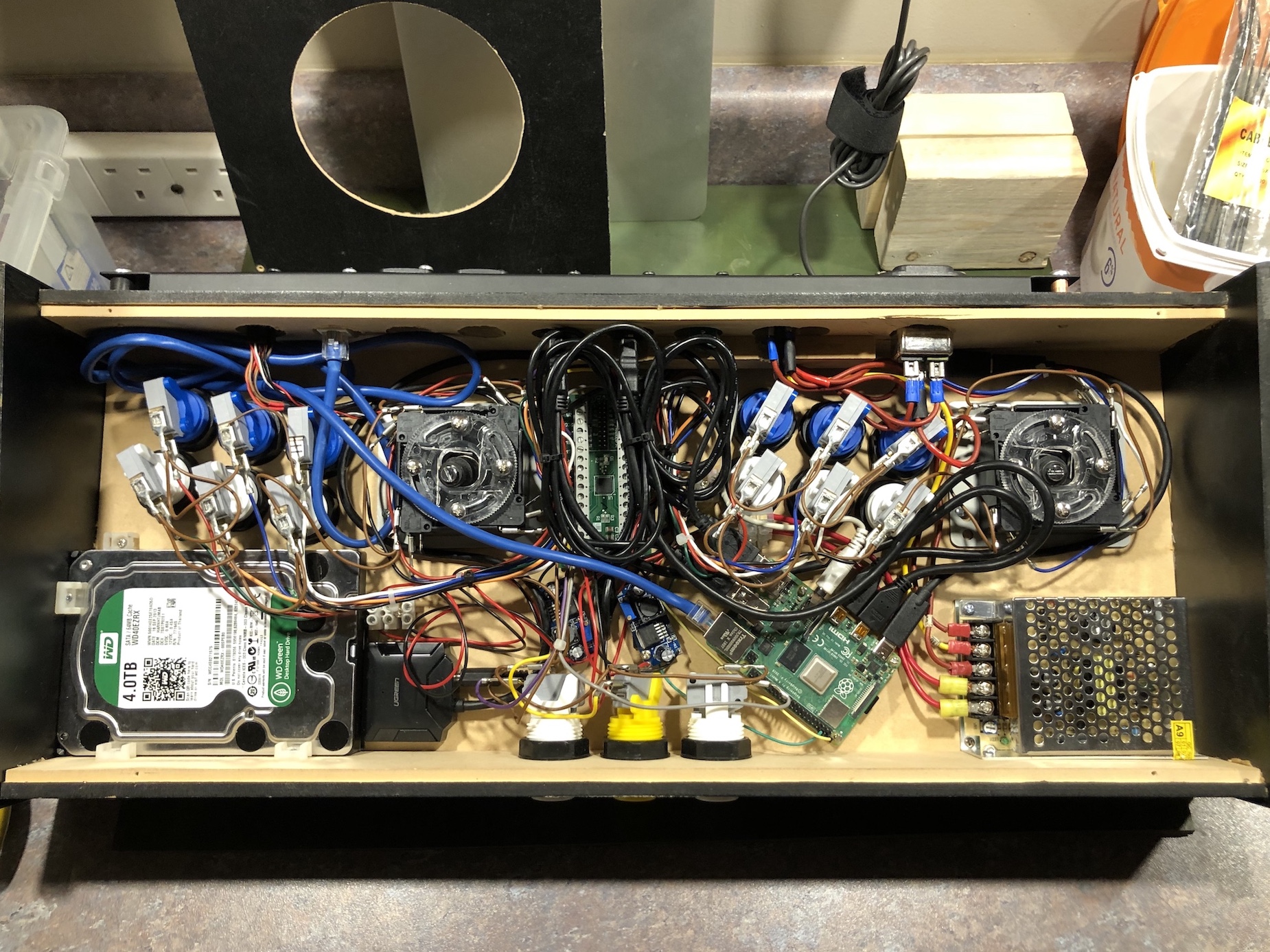
There's the Pi, buried under the cable nest on the right.

I used RPi4 with 4GB of memory for this project, plus:
- I-PAC2 USB controller
- WD SATA 4TB magnetic
- UGREEN SATA to USB 3.0 Adapter
- LM2596 step down transformers
- AC 110V/220V to DC 12V 5A 60W Switching Power Supply
- D-Series panel and connectors
- enough cable ties, glue and screws to hold it togeter

The original I-PAC 2 Heritage PS/2 Version controller that was in the OzStick had to go and was replaced with a modern I-PAC2 USB version. I still have the old PS/2 controller - if you want it (free), contact me to organise collection/shipping.

The rest of the (re)assembly basically required fixing the drive and the power-supply in their respective corners of the box, installing the step-down transformers, the RPi and wiring it all up inside the limited space. I dialed up the 12V supply to the max (around 13-14V) and then stepped it down via two separate LM2596 transformers to 12V and 5V respectively. The first one drives the magnetic disk, the second is for the RPi. I powered the Pi using the GPIO header pins, and adjusted the voltage regulator while monitoring under maximum load with a multi-meter to provide stable ~5.1V DC.

I made two 5" holes for passive ventilation.

And lastly, covered with some left over performated sheet and pop rivets.

So, what used to be an arcade stick, is now an arcade console. Just plug into a HDMI TV... or a projector.
You may want check out Lakka.TV for the front-end.
Round 2 - fight! Shoryuken 🕹😬